If you are planning to create a stunning website, you need to choose the right platform that can handle it with ease. Joomla 4 is a popular content management system that makes website development a breeze. Installing Joomla 4 using Softaculous is easy and straightforward. In this post, you will learn how to install Joomla 4 using Softaculous, the popular one-click installer for web hosting control panels. Softaculous is accessible to all web hosts that support a cPanel interface. So, let's get started.
Step 1: Log in to cPanel
Before you start the installation process, you need access to your cPanel account. Log in to your cPanel account with your username and password. If you are unsure about your cPanel credentials, ask your web host for assistance. The Softaculous installer is typically located under the "Software" section in cPanel.

Step 2: Find the Softaculous App Installer
Once you are logged in to cPanel, click on the Softaculous icon, which should be located in the "Software" section of cPanel. You will then be directed to the Softaculous app installer page.

Step 3: Locate Joomla 4
On the Softaculous page, locate the Joomla 4 icon, located under the "Top Scripts" section to the left. Click on the Joomla 4 icon to begin the installation process.
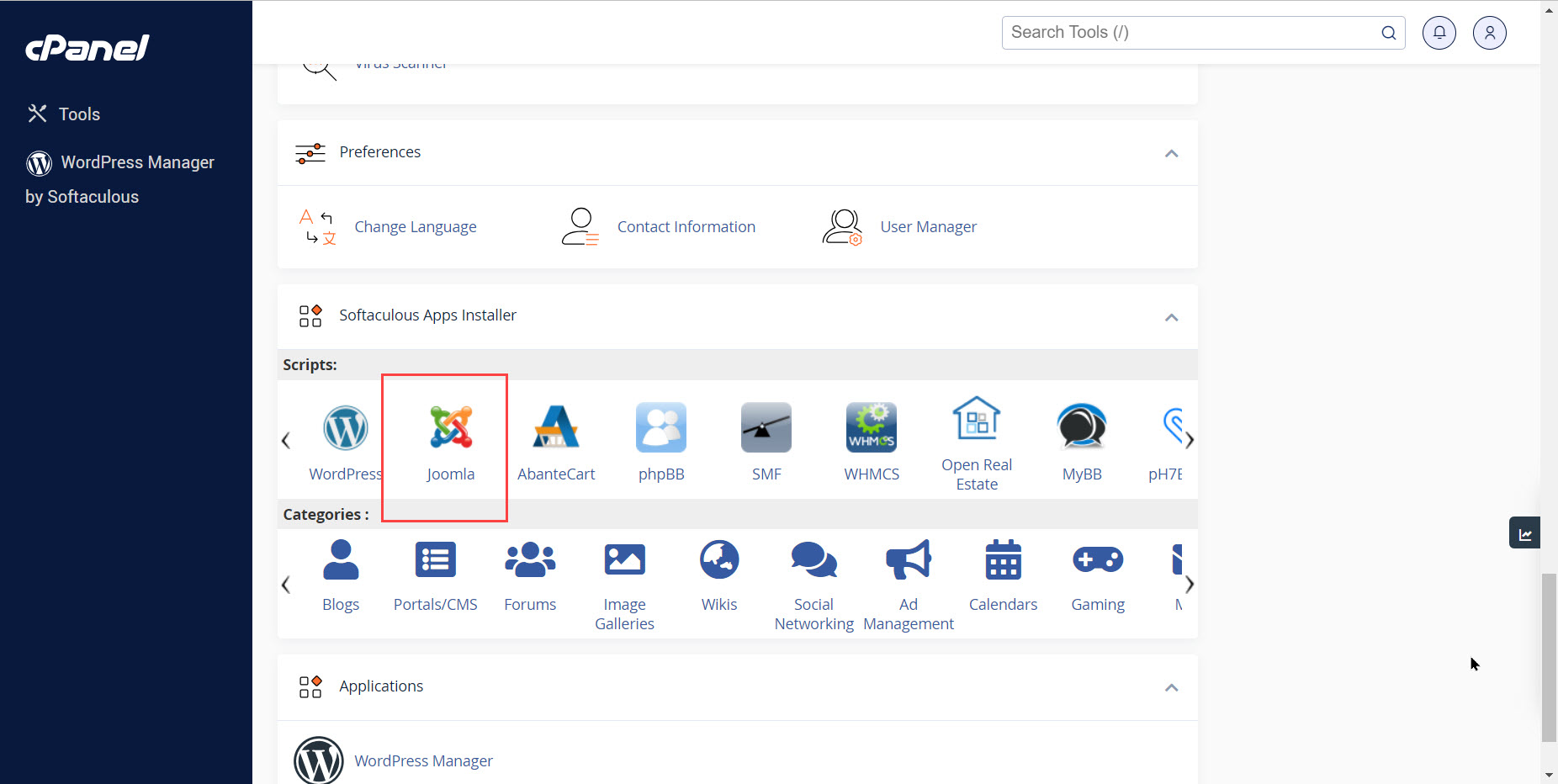
Step 4: Customize Joomla 4 Installation
Once you click on the Joomla 4 icon, the Softaculous installer will direct you to a page to customize your installation. Here, you can modify various settings such as the site's name and description, database name, and username, and password. You can also choose to install Joomla 4 with sample data or without sample data. Make sure to set up a secure admin password to protect your website.

Step 5: Install Joomla 4
Once you have configured all the settings as per your requirements, click on "Install" to begin the installation process. Softaculous will then start installing Joomla 4 on your website. The installation process may take a few minutes to complete.

Conclusion:
Now that you have learned how to install Joomla 4 using Softaculous, you can build your own professional website in no time. Joomla 4 is a flexible and user-friendly content management solution, with a lot of features and functionality. Installing Joomla 4 using Softaculous is much more comfortable and convenient than doing a manual installation. With Softaculous, you don't have to worry about manually setting up the database or configuring settings. Softaculous does all these for you, making your Joomla 4 installation process easy, quick, and stress-free.
Upgrade your Joomla 4 website with our premium Virtuemart templates! Explore our selection of over 60 professionally designed templates, created specifically for Virtuemart, to enhance your online presence. Unleash the full potential of Joomla 4 by choosing the perfect template for your website from our exclusive collection. Boost your online success with Virtuemarttemplates.net!

