Joomla is a popular content management system that allows you to create dynamic websites and blogs. However, at times, you may find yourself in a situation where you have lost your Joomla admin password and don't have access to the system. This can be frustrating, especially if you need to make critical changes to your website. Fortunately, there is a way to reset your Joomla admin password using phpMyAdmin. This is a tutorial guide for the process of resetting your Joomla admin password via phpMyAdmin.
It's important to note that you will need access to phpMyAdmin to perform this process. Resetting your Joomla admin password via phpMyAdmin requires making changes to your website's database. Incorrect changes to your database can cause irreversible damage to your website. As such, it's highly recommended that you backup your website's database before proceeding with the steps below.
Step 1: Access phpMyAdmin
Log in to your website's control panel and navigate to the phpMyAdmin section. Once you are in phpMyAdmin, select your Joomla website's database from the list of databases on the left-hand side of the screen.

Step 2: Locate the Jos_users table.
Once you have accessed your website's database, locate the Jos_users table. The Jos_users table contains all the user accounts for your website, including the administrator account.

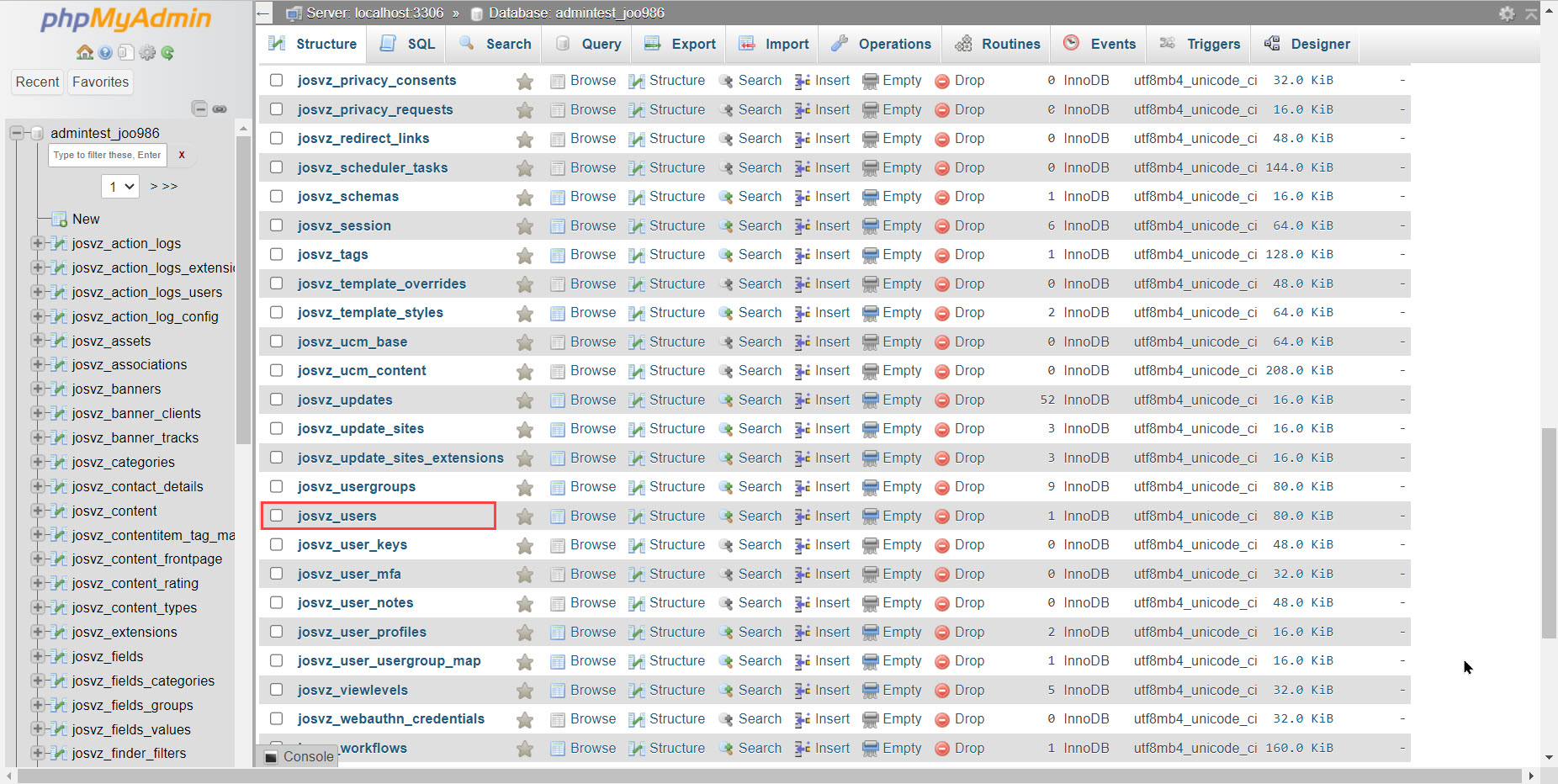
Step 3: Edit the administrator account.
Click on the Edit button next to the administrator account to open the edit screen. In the edit screen, scroll down to the password field and delete any text that's in the password field.

Step 4: Generate a new password.
To generate a new password, visit websites like Strong Password Generator or you can create one using your own idea. Copy the generated password to the clipboard and paste it into the password field on the edit screen.
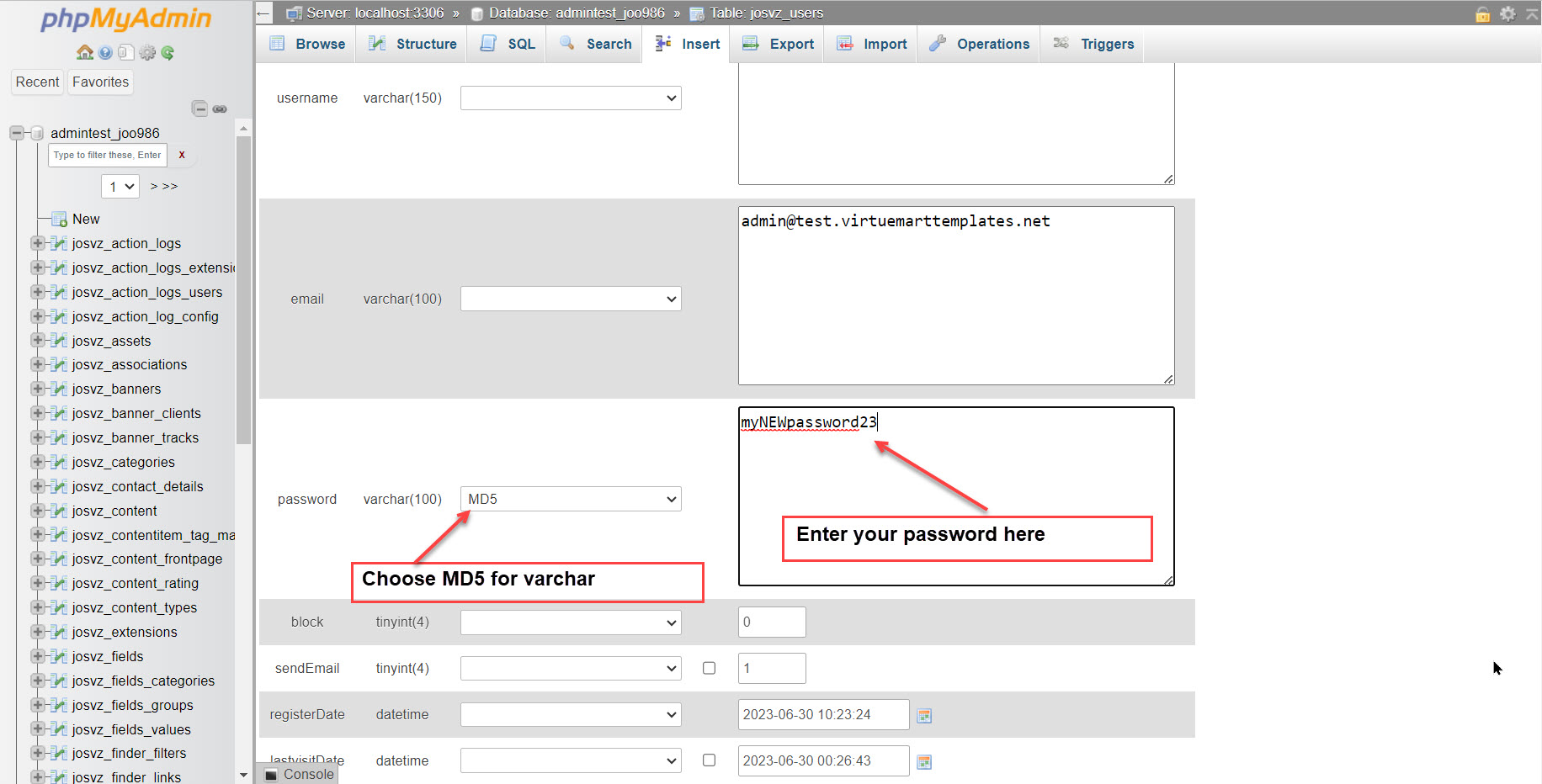
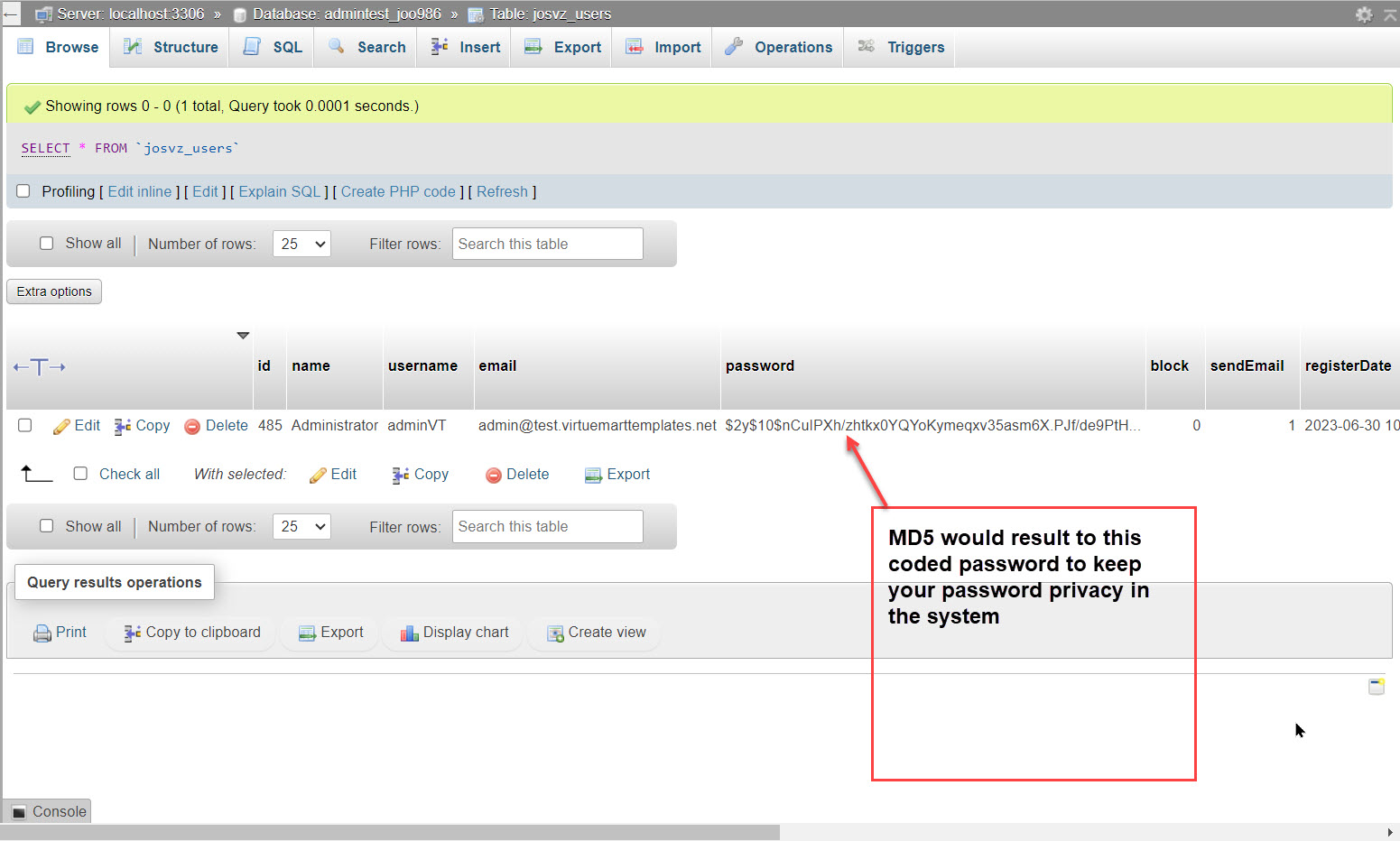
Step 5: Save changes.
After you have made changes to the password field, click on the Go button to save the changes you've made. Once you've saved the changes, you can log in to Joomla using your new password.
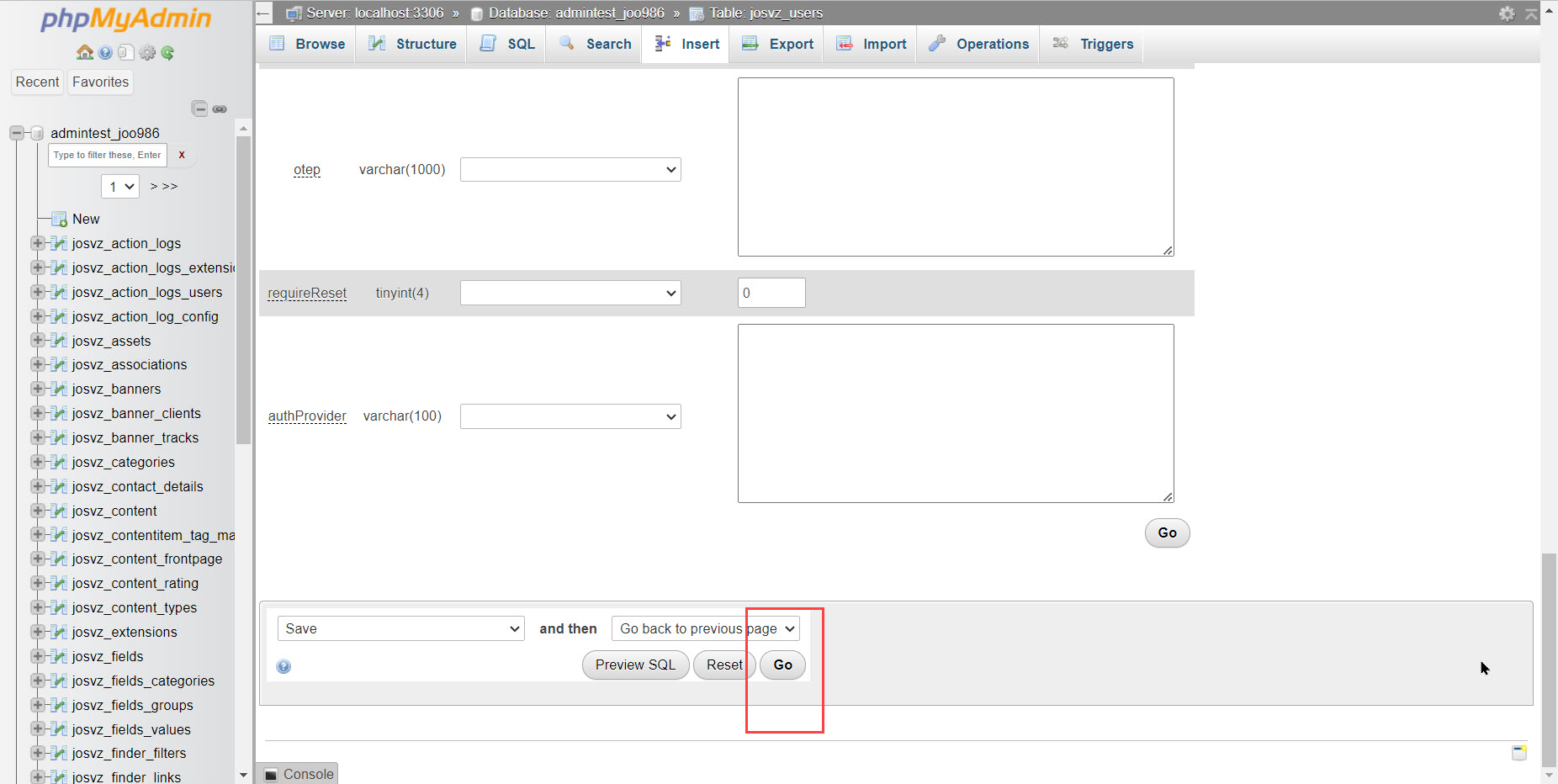
Conclusion:
Resetting your Joomla admin password via phpMyAdmin is a straightforward process that can be completed in a matter of minutes. By following the steps discussed above, you can regain access to your Joomla admin account and make any necessary changes to your website. Additionally, remember to back up your website's database before making any changes to avoid any potential issues. Joomla is a powerful content management system, and with the necessary precautions, you can continue growing your website or blog with ease.

