Joomla is a powerful content management system (CMS) that enables users to create dynamic websites with ease. One of the standout features of Joomla is its ability to implement template overrides, which allow developers and users to customise the output of various components and modules without modifying the core files. In this tutorial, we will explore the process of creating template overrides specifically for VirtueMart, a popular e-commerce extension for Joomla. By the end of this guide, you will have the knowledge and tools needed to enhance your Joomla website's functionality and design through effective template overrides.
What is a Template Override in Joomla and Why Use It?
Understanding Template Overrides in Joomla
A template override in Joomla refers to the technique of creating custom versions of existing layout files within your Joomla template. Instead of altering the core files of a component or module, which can lead to issues during updates, template overrides allow you to create a separate file within your template's directory that takes precedence when rendering the output. This means that your website can maintain its unique styling and functionality even after updates to Joomla or its extensions, such as VirtueMart. This method is particularly beneficial for those who want to customise specific features of their website while keeping the core system intact.
Benefits of Using Template Overrides
The primary benefit of using template overrides is the ability to customise your Joomla website without losing modifications during upgrades. This approach ensures that your customisations remain intact regardless of changes made to the core Joomla files. Additionally, template overrides allow for better organisation of your custom code, making it easier to manage and update. You can also enhance the user experience by tailoring the output of specific components, such as modifying the layout of VirtueMart's shopping cart or product pages to suit your needs. Furthermore, using overrides can improve the performance of your website by reducing the need for additional plugins that may slow down the site.
How Template Overrides Work with VirtueMart
VirtueMart, as an e-commerce component for Joomla, has its own set of layouts and templates that dictate how products, categories, and the shopping cart are displayed. By implementing template overrides, you can create custom layouts for specific parts of the VirtueMart component. This could include modifying the display of product details, adjusting the layout of the shopping cart page, or even creating a custom view for your blog articles. Understanding how VirtueMart's structure works in conjunction with Joomla's templating system is essential for effectively utilising template overrides in your online store.
How to Create a Template Override for a Joomla Module?
Steps to Create a Module Override
Creating a module override in Joomla is a straightforward process.
1. First, navigate to the Joomla administrator panel and access the "System" menu.
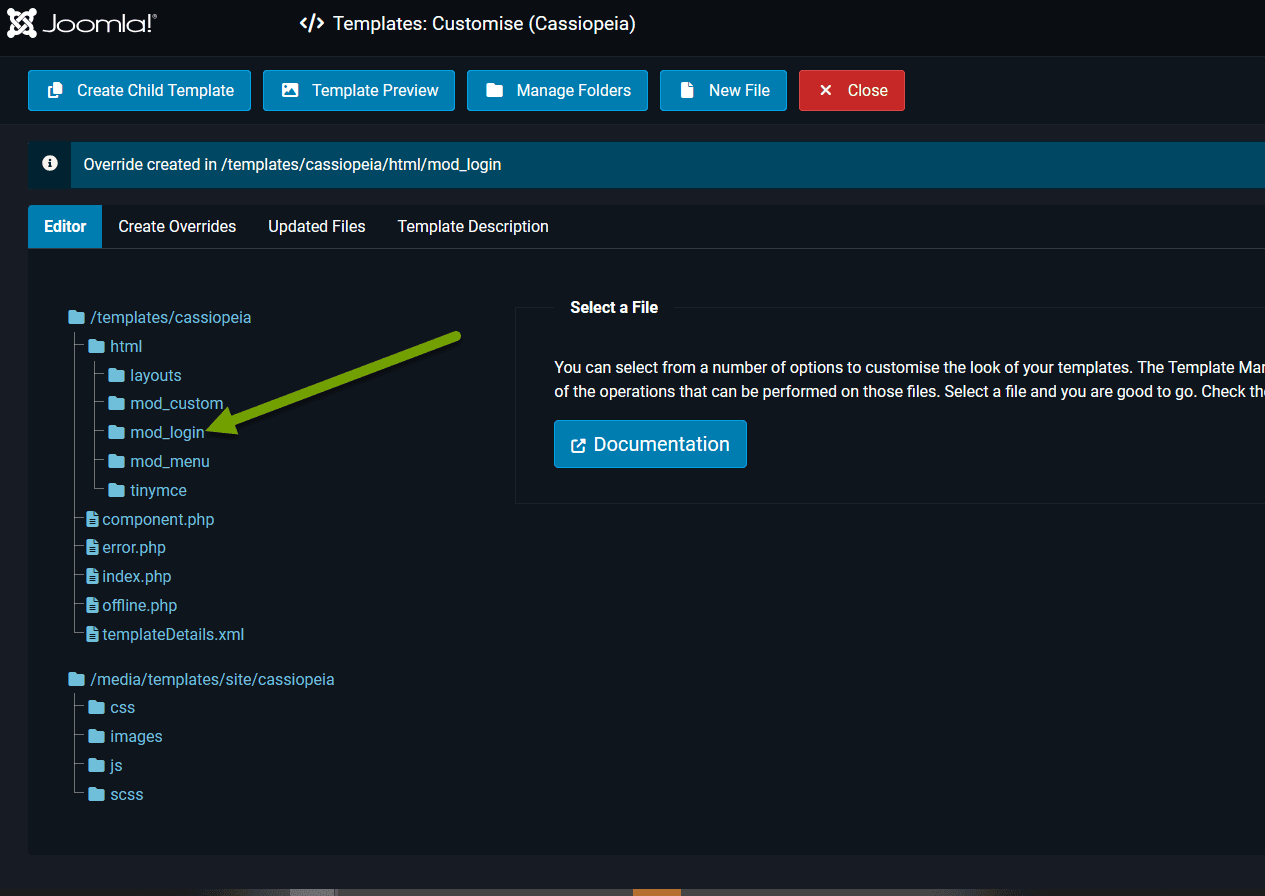
2. From there, click on "Site Templates" and select your templates. you wish to override.
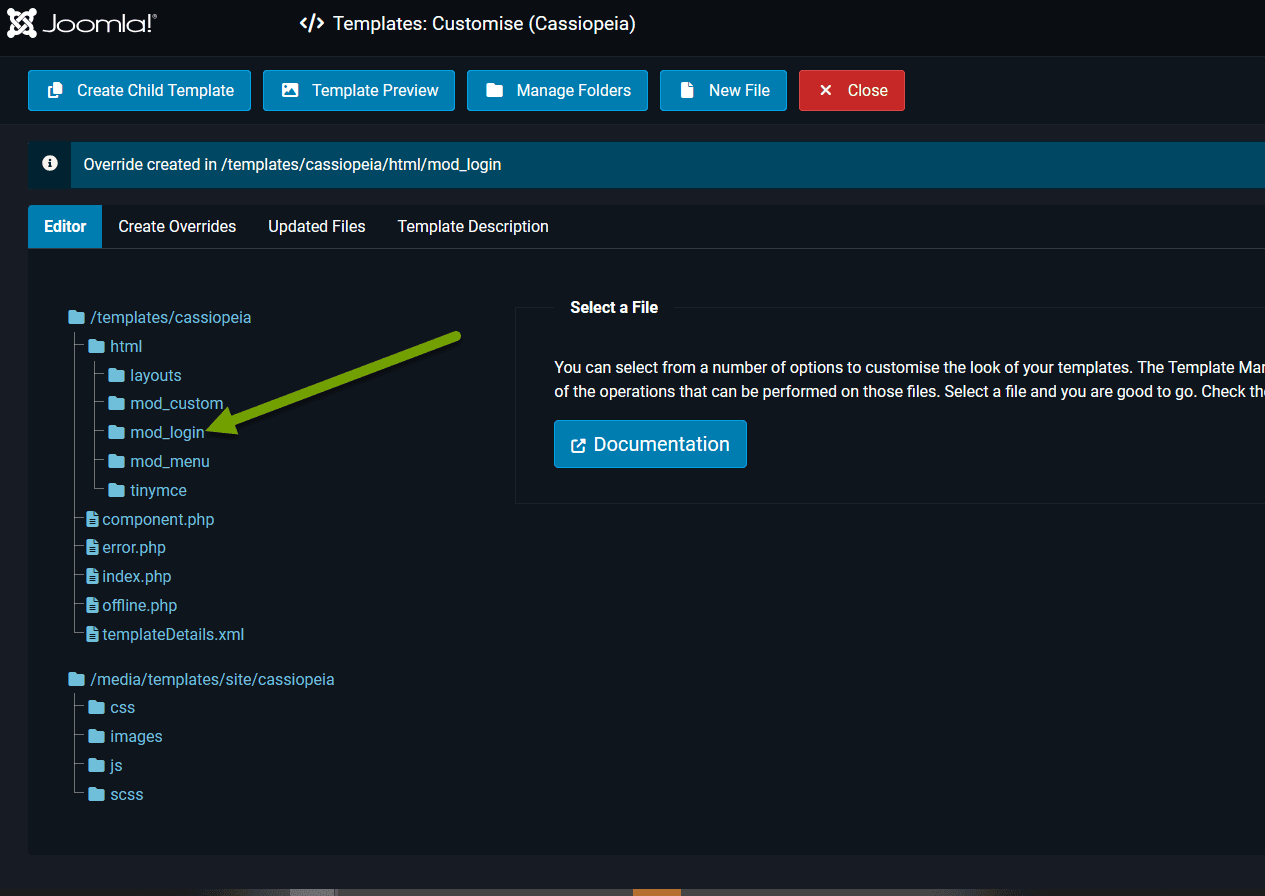
3. Click on Create Overrides
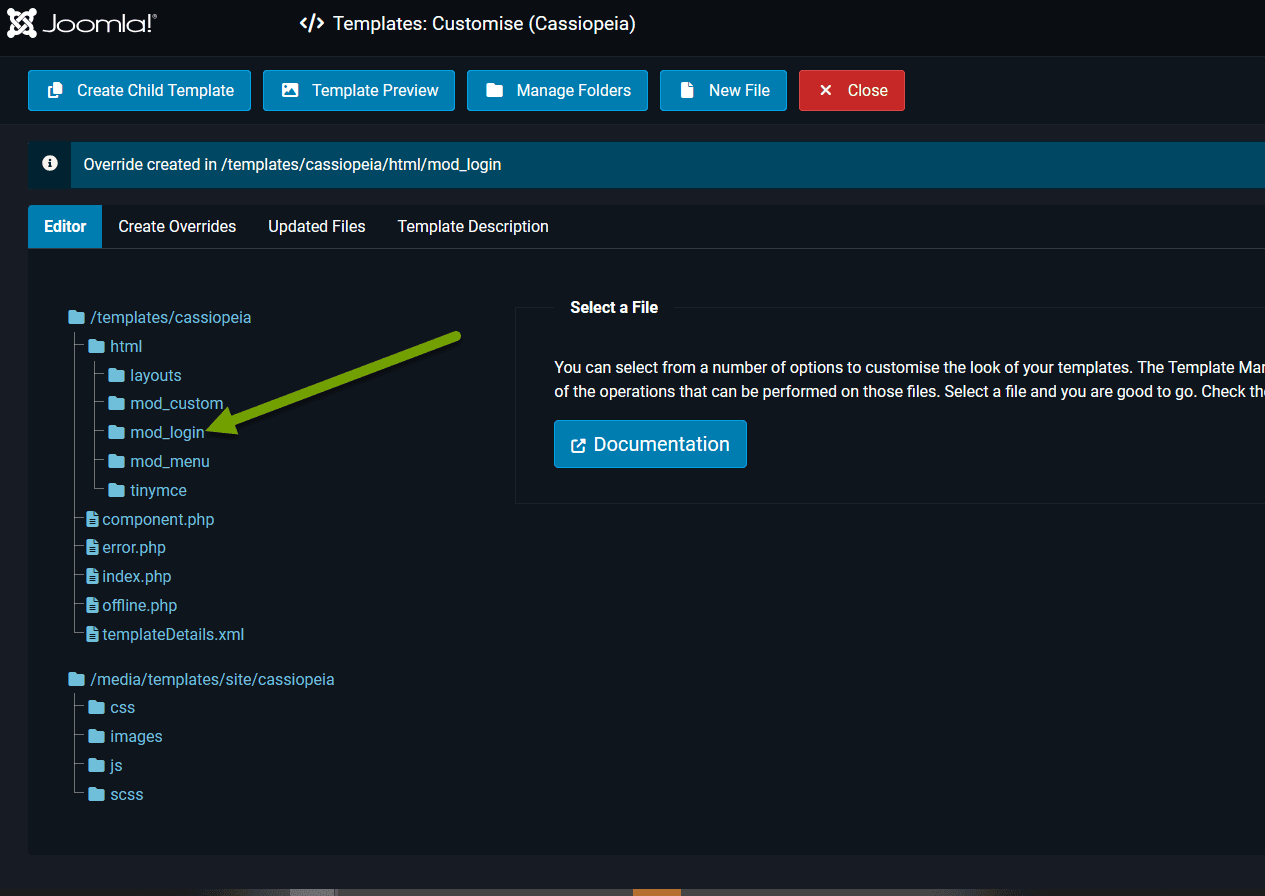
4. Selected the module you would like to override. Joomla will automatically create a new directory within your template's folder under the folder html that contains the module's default layout files.
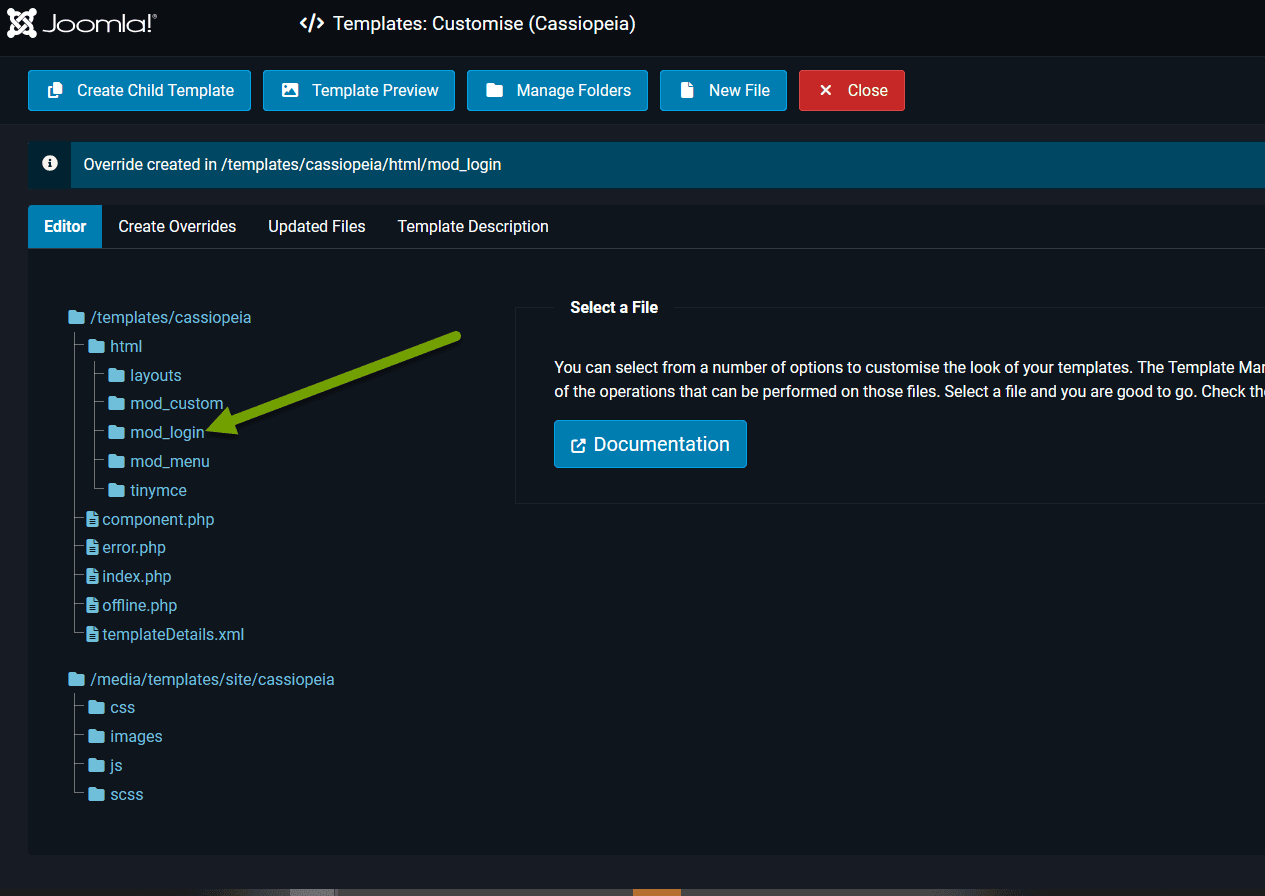
You can now edit these files to customise the module's output without affecting the original code.
Choosing the Right Module to Override
When selecting a module to override, consider the impact it has on your website's functionality and user experience. Common modules to override include the login module (mod_login), content modules for articles, and modules related to VirtueMart such as the cart or product display. Analyse the current output of the module and identify areas for improvement. This could involve adjusting the layout, adding custom CSS for responsiveness, or even integrating third-party plugins that enhance the module's features. By thoughtfully choosing which modules to override, you can significantly enhance your site's usability and design.
Where to Place Your Module Override Files
Module override files should be placed in a specific directory structure within your Joomla template. Once you create an override for a module, the files will typically reside in the following path: templates/your_template_name/html/mod_module_name/. Inside this folder, you will find the layout files for the module. It’s important to keep the naming conventions consistent with Joomla's standards to ensure the system recognises your custom files. By organising your overrides in this manner, you can easily manage and update them as needed.
How to Update Your Joomla Template Overrides?
Updating Overrides After a Joomla Update
After updating Joomla or any of its extensions, it’s crucial to check your template overrides to ensure they are still functioning correctly. Since updates may include changes to the core output or structure, your overrides might require adjustments. To do this, compare the latest core files with your overridden files. This can often be done through a file comparison tool, which highlights any differences. If necessary, you can modify your overrides to align with the new code, preserving your customisations while ensuring compatibility with the latest version of Joomla.
Maintaining Compatibility with Core Joomla Updates
To maintain compatibility with core Joomla updates, it is advisable to regularly review the Joomla changelog and documentation. This will help you understand what changes have been made and how they might affect your template overrides. Additionally, testing your site thoroughly after each update is essential to identify any potential issues early on. Keeping your Joomla installation and extensions up to date minimises security risks and ensures that your overrides perform optimally with the latest features.
Best Practices for Updating Overrides
When updating your template overrides, follow best practices to ensure a smooth process. Always create backups of your override files before making changes. If possible, use version control to track modifications, allowing you to revert to previous versions if needed. Document any customisations you make, including the reasoning behind them, which will be helpful for future reference or for other developers working on the site. Finally, regularly test your overrides in a development environment before deploying changes to your live site, ensuring that everything functions as expected.
How to Create Layout Overrides for VirtueMart Components?
Selecting VirtueMart Components for Layout Overrides
When working with VirtueMart, you have many components to choose from for layout overrides. Popular options include the product details page, category layouts, and the shopping cart. Start by identifying which components are crucial to your e-commerce store's success. For instance, if you want to improve the user experience on the product details page, you could create an override that enhances how product images, descriptions, and related products are displayed. This approach not only improves aesthetics but also can boost sales by making it easier for users to navigate your site.
Creating Custom Layouts for VirtueMart Pages
To create custom layouts for VirtueMart pages, you will first need to access the layout files specific to the component. These files can be found in the components/com_virtuemart/views/ directory. By copying the relevant layout files into your template's HTML override folder, you can begin customising them. Adjust the HTML output, add or remove elements, and incorporate custom CSS to achieve the desired look and functionality. Don't forget to test the new layouts thoroughly across different devices to ensure they are responsive and user-friendly.
Testing Your Layout Overrides for Functionality
After creating your layout overrides for VirtueMart, it is vital to test them to ensure they function correctly. Check that all links work, forms are submitted as expected, and that the layout displays properly across different browsers and devices. Utilise developer tools to inspect elements and debug any issues that arise. This thorough testing process will help you identify any discrepancies in layout or functionality, ensuring a smooth user experience on your website.
Tips for Effective Template Overrides in Joomla
Common Mistakes to Avoid When Creating Overrides
There are several common mistakes to avoid when creating template overrides in Joomla. One of the most frequent errors is neglecting to follow the correct directory structure, which can lead to Joomla not recognising your overrides. Another mistake is failing to test overrides after making changes, which can result in broken layouts or functionality. Be cautious when modifying core functions; always consider the potential impact on other parts of your site. Finally, ensure you are using the correct version of Joomla’s API functions to avoid compatibility issues.
Using Developer Tools for Debugging Overrides
Developer tools are invaluable when debugging template overrides. Tools such as Chrome DevTools allow you to inspect elements, view CSS styles, and monitor network requests in real-time. Utilise these tools to pinpoint issues with your overrides, such as layout misalignments or JavaScript errors. Additionally, using debugging plugins can help identify potential conflicts with third-party extensions or custom code, ensuring that your overrides function seamlessly within your Joomla site.
Best Resources for Learning More About Overrides
To further enhance your understanding of template overrides in Joomla, take advantage of the wealth of resources available online. The official Joomla documentation provides comprehensive guides and tutorials on creating and managing overrides. Additionally, consider joining Joomla community forums or groups where you can discuss best practices and seek advice from experienced developers. Online courses and video tutorials can also help deepen your knowledge of template overrides, enabling you to implement customisations effectively on your Joomla website.

